








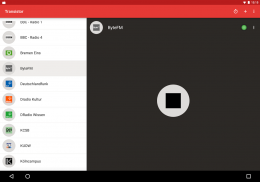
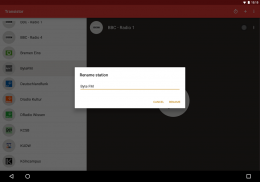

Transistor Radio

Transistor Radio介绍
Transistor is a bare bones app for listening to radio programs over the internet. The app stores stations as files on your device's external storage. It currently understands streams encoded in MP3, AAC and Ogg/Opus(*).
Important note: This is an app of type BYOS ("bring your own station"). It does not feature any kind of built-in search option. You will have to manually add radio stations.
Transistor is free software. It is published under the MIT open source license. You can find the code on GitHub (https://github.com/y20k/transistor). GitHub is also a good place to file bugs or even to contribute, if you are interested.
+ How to add a new radio station?
The easiest way to add a new station is to search for streaming links and then choose Transistor as a your default handler for those file types. You can also tap the (+) symbol in the top bar and paste in streaming links directly. Please note: Transistor does not feature any kind of built-in search option.
+ How to play back a radio station?
Tap the Play button ;).
+ How to stop playback?
Tap the Stop button within the app or on the notification - or just unplug your headphones.
+ How to start the sleep timer?
Tapping the Clock symbol in the stations detail screen starts a 15 minute countdown after which Transistor stops playback. An additional tap adds 15 minutes to the clock. Playback must be running to be able to activate the sleep timer.
+ How to place a station shortcut on the Home screen?
The option to place a shortcut for a station on the Home screen can be accessed from the station's three dots menu. A tap on a shortcut will open Transistor - playback will start immediately.
+ How to rename or delete a station?
The rename and delete options can be accessed both from the station's detail screen. Just tap on the three dots symbol. You can manage the list of stations also from a file browser (see next question).
+ Where does Transistor store its stations?
Transistor does not save its list of stations in a database. Instead it stores stations as m3u files on your device's external storage. Feel free to tinker with those files using the texteditor of your choice. The files are stored in /Android/data/org.y20k.transistor/files/Collection.
+ How do I backup and transfer my radio stations?
Transistor supports Android 6's Auto Backup feature. Radio stations are always backed up to your Google account and will be restored at reinstall. On devices running on older versions of Android you must manually save and restore the "Collection" folder.
+ Why does Transistor not have any setting?
There is nothing to be set ;). Transistor is a very simple app. Depending on your point of view "simple" is either great or lame.
+ Which Permissions does Transistor need?
Permission "INSTALL_SHORTCUT" and "UNINSTALL_SHORTCUT"
This permission is needed to install and uninstall radio station shortcuts on the Android Home screen.
Permission "INTERNET"
Transistor streams radio stations over the internet.
Permission "READ_EXTERNAL_STORAGE"
Transistor needs access to images, photos and documents to be able to customize radio station icons and to able to open locally saved playlist files.
Permission "VIBRATE"
Tapping and holding a radio station will toggle a tiny vibration.
Permission "WAKE_LOCK"
During Playback Transistor acquires a so called partial wake lock. That prevents the Android system to stop playback for power saving reasons.
(*) Opus playback is only supported on devices running Android 5.0+
晶体管是听在互联网上广播节目裸露的骨头应用。该应用程序商店作为站上设备的外部存储的文件。目前,它在了解MP3,AAC和Ogg /作品(*)编码流。
重要提示:这是类型BYOS的应用程序(“自带站”)。它不提供任何类型的内置搜索选项。您必须手动添加电台。
晶体管是免费软件。它是根据麻省理工学院的开放源码许可证发布。您可以在Github上找到(https://github.com/y20k/transistor)的代码。 GitHub上也是提交bug,甚至作出贡献,如果你有兴趣的好去处。
+如何添加一个新的电台?
添加一个新站的最简单方法是搜索流媒体链接,然后选择晶体管为那些文件类型的默认处理程序。您也可以点击在顶栏的(+)符号和直接流媒体链接粘贴。请注意:晶体管不提供任何类型的内置搜索选项。
+如何播放广播电台?
点击播放按钮)。
+如何停止播放?
在应用程序内或在通知点击停止按钮 - 或者只是拔掉耳机。
+如何启动睡眠定时器?
攻丝在站详情屏幕的时钟符号开始一个15分钟的倒计时之后晶体管停止播放。另外一个水龙头增加了15分钟的时钟。播放必须运行能够激活睡眠定时器。
+如何放置在主屏幕上的快捷方式站?
放置快捷方式的主屏幕上的工作站的选项可以从站的三个点菜单进行访问。在快捷方式的水龙头打开晶体管 - 播放将立即开始。
+如何重命名或删除站?
在重命名和删除选项既可以从站的详细画面进行访问。只需点按三个圆点符号。您可以管理从文件浏览器也站(见下一个问题)的列表。
+哪里晶体管店的站?
晶体管不保存在数据库中的电台列表。相反,它存储站作为设备的外部存储m3u格式的文件。随意使用你选择的文本编辑这些文件进行修补。该文件存储在/Android/data/org.y20k.transistor/files/Collection。
+我该如何备份和转移我的电台呢?
晶体管支持Android 6的自动备份功能。广播电台始终有备份到您的谷歌帐户,将在重新安装恢复。在设备上的旧版本的Android,你必须手动保存和恢复了“收藏”文件夹中运行。
+为什么晶体管不会有什么设置?
没有什么要设置)。晶体管是一个非常简单的应用程序。根据您的看法“简单”点要么是巨大的或跛脚。
+哪些权限不晶体管需要什么?
权限“INSTALL_SHORTCUT”和“UNINSTALL_SHORTCUT”
需要该权限Android主屏幕上的安装和卸载电台快捷方式。
权限“INTERNET”
晶体管通过互联网流广播电台。
权限“READ_EXTERNAL_STORAGE”
晶体管需要访问图像,照片和文件,可以自定义电台图标,并能打开本地保存的播放列表文件。
权限“VIBRATE”
点击并按住一个电台将切换为小的震动。
权限“WAKE_LOCK”
在回放过程中晶体管获得所谓的局部唤醒锁。防止Android系统停止播放省电的原因。
(*)Opus播放仅支持运行Android 5.0+设备



























